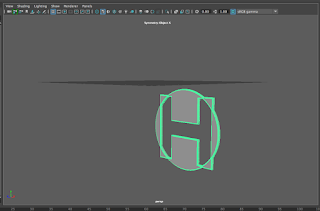Nelson Art Museum Poster
Our first project was to create a poster for a fake event at the Nelson Art Museum. The event was supposed to be for a art showcase of a famous artist or movement. I chose constructivism as my movement. This took a while to do, as I had to do research over the constructivism movement before I could begin working in the style. Figuring out how to relate the Nelson Art Museum to constructivism was hard, but I managed. While creating this, I learned that a lot of current art movements are inspired by constructivism, and they utilize a lot of constructivism's main properties. I was told by my teacher and by my peers that it looked almost like a movie poster, and that the layout of the poster was really well done. I'm really proud of how this project came out in the end. I feel like it follows the constructivism style well, and that it gives the information for the event in a clear and concise way.
Quote Typography
Our next project was centered around typography. We were to look up four quotes that we really enjoy or relate to, and then make a typography artboard for each quote. I had a lot of trouble finding quotes that I liked, so I chose two from a video game that I really like, and two silly ones from some YouTubers that I watch. Along the way I learned about how type should be arranged and that certain color schemes work better with certain pieces of art. Next time I do a project like this I might try to take it a little more seriously and choose some better quotes, but I don't have all day to look up a quote I like. I didn't really like this project. I'm not a huge fan of typography, since there are so many rules that have to be followed, and a lot of precise things like kerning and different fonts.
Company Rebrand Logo
One of our more recent projects was to rebrand a local company's logo. First we had to come up with a bunch of symbols that we thought fit the company, and then we had to come up with some lettermarks that also fit the company. Once we found the symbols and letter marks that we liked, we had to combine them to make black and white logos. This was a long project that involved researching our company to get to know what they're about and then figuring out how we could a design a logo to fit the company's purpose. I had a hard time brainstorming the first symbols we made, as we had to make a total of 30 symbols. I thought this was a little ridiculous, and it quickly turned into busywork. After we had the six symbols we liked, we had to make 6 different versions of each symbol with different color schemes, resulting in a grand total of 36 different combination logos. Usually by this point we are supposed to narrow down our choices, but instead we just had too much on our hands. However, I feel like I learned to be more patient with this project. I was getting tired of doodling meaningless logos and switching around color schemes, but I managed to make my way through. I really didn't like doing this project, but I'm happy with my final results. I feel like my logos were thought out, original, and they fit the company brand.
Business Card, Letterhead, and Envelope
This project was our final project of the year. It involved taking our favorite combination logo from our previous project, and creating a business card, letterhead, and envelope for the company that we're working on. I enjoyed this project a lot more since we didn't have to create a billion different versions of the same thing. I feel like we had a lot more creative freedom with this project, too. I did have a little bit of a hard time figuring out the information that goes on the business card, however. I was told by my peers that the pattern on the back of the business card was cute, and that the borders on the letterhead helped guide the eyes towards the actual words that may be written on the paper. I'm pleased with both the process and the outcome of this project, as I had fun and I think my designs are well done.
Over the semester in Graphic Design, I had some productivity issues. I got all my stuff turned in, but I was easily distracted by my friends. Finishing early was hit or miss for me; I either worked on extra credit assignments or worked on my own graphic design stuff, or I talked with my friends. I did, however, work outside of class in Illustrator at home if I really wanted to do more work on a certain project.
I feel like I have a strong sense of design. I'm proud of most of my projects, and I try to help others who need help making a design look the way they want.
I just really need to improve attention span. I need to find some way to stop myself from getting distracted.
Overall, Graphic Design was probably my favorite class this year. I loved getting to create art digitally. I would probably change the amount of busy work we're given, though. My biggest take-away is that all art has value, whether you're a professional in the work-force or a sophomore in high school. For next year I'd like to become less distracted so I can get more work done. I'm really excited for next year, since I'll get to learn more about graphic design.